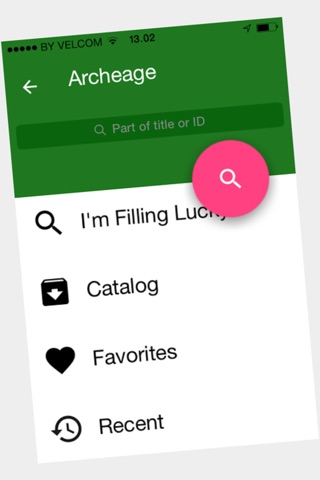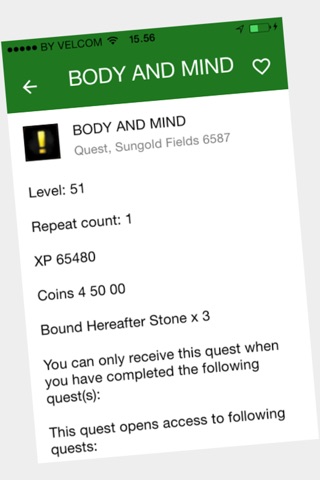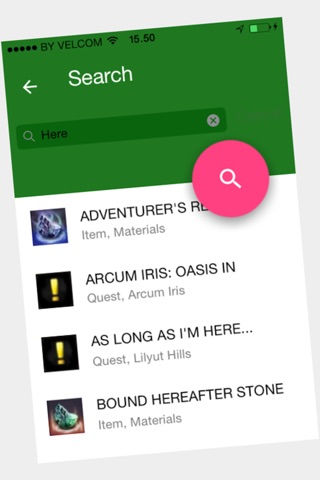GM for ArcheAge app for iPhone and iPad
Developer: ALIAKSANDR KIRYIENKA
First release : 16 Mar 2015
App size: 30.25 Mb
ArcheAge - is the best game. This vast world of exciting adventures. In this game you can prove himself to either side: you can be a thief, ranger, sorcerer, conqueror, builder, trader and healer. As the game progresses you constantly supply various quests. After all, only quests you can most quickly to pump your character to the maximum level. Gradually moving on them, you will travel from one location to another.
Our app will help you understand in solving various quests. Will quickly find information on any task. Zdest a search by ID, or just part of the name. For example, type in the search field, "vat", will fall as a result of all of the items, recipes, interpretations, projects, special projects, notes, job titles the title contains the "vat".
Open the "Evil GLOVES conquerors ERA Predator", there is: the required level of equipment that can be done (spray, apply efensky cube), what is the strength, protection, strength, endurance, cost, selling price, and the recipe that is associated with this item "Recipe Blacksmithing" and a link to this recipe immediately. You can add this item to favorites (right heart). There are mentioned about "efensky cube", look for it, so, use, cost, selling price. Also, a reference to those who have and where you can buy this spare. Select "ANDREA, NPC", here: the level of traders, map how to find and items that it sells.
You can use the "Im Feeling Lucky". Returns random results.
Also, find the object or the recipe catalog, there are:
- NPC
- Assignments
- Maps
- Items
- Recipes
- Titles
- Skills
Favorites, all of the items that you noted for yourself.
And click the "Recent" - all you watched recently.
Our app will help you find the desired item quickly, complete a quest and obtain the necessary information.
Internet connection is required when you first start, after loading all the data available offline.